
Qwilr Guide
Quote Block + Accept Block
Qwilr's Quote and Accept Blocks work together to make closing sales easier.
Note: Some of the features covered here are available on our Enterprise plan.
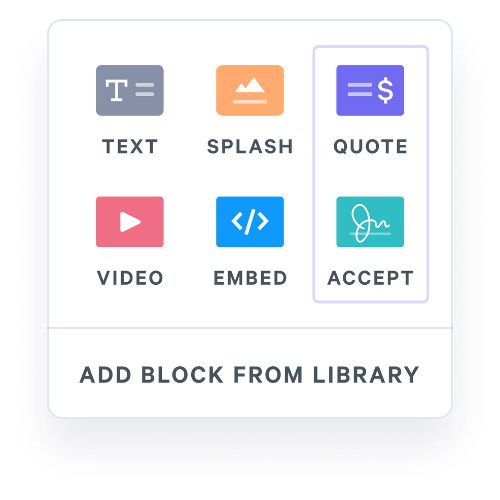
Let's start with the Quote Block
Qwilr has lots of ways to customize your price quote.
First, some basics:
From there, let's add some pricing.
Qwilr supports two types:
How much does your client want to customize your quote?

Here's what the Accept Block
can do
The Accept Block gives you all these options:
Make sure all parties have documentation
That's how simple it is to present your quote and get approval.

